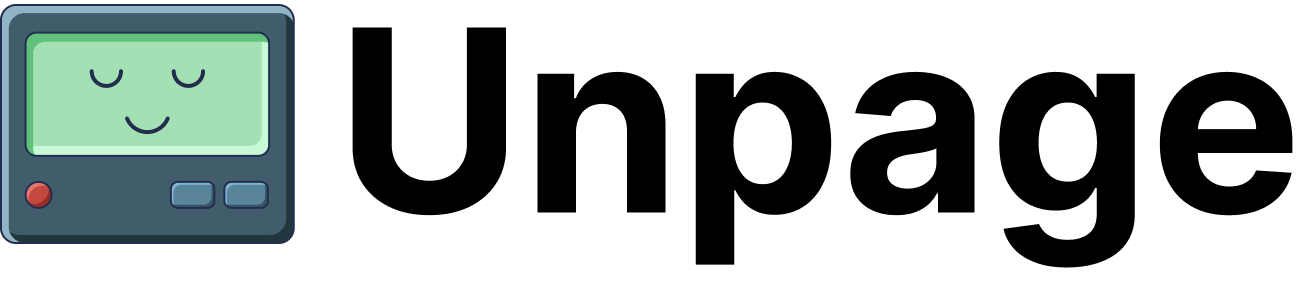MCP Tools
MCP Tools
The Sentry plugin provides access to all tools from the official Sentry MCP server,
including:
- Search and retrieve issues
- Query events and error details
- Access project information
- Retrieve stack traces and error context
- Performance monitoring data
- And more…
Prerequisites
For Remote Mode (Recommended)
No additional setup is required - the plugin will use Sentry’s hosted MCP server with OAuth authentication.For Local Mode
You’ll need:- Node.js and npm/npx: Required to run the Sentry MCP server via npx
- Sentry API Token: An authentication token with appropriate permissions
Creating a Sentry API Token
1
Navigate to Sentry Settings
Go to your Sentry organization settings:
https://sentry.io/settings/[your-org]/auth-tokens/2
Create New Token
Click “Create New Token” and grant the following scopes based on your needs:
project:read- Read project informationevent:read- Read error eventsorg:read- Read organization data
3
Save the Token
Copy the generated token - you’ll need it for configuration.
Configuration
Configure the Sentry plugin by runninguv run unpage configure or by editing
the ~/.unpage/profiles/<profile_name>/config.yaml file:
Remote Mode (Recommended)
Local Mode
Configuration Options
The mode to run the Sentry MCP server in:
remote: Connect to Sentry’s hosted MCP server athttps://mcp.sentry.dev/mcp(recommended)local: Run the Sentry MCP server locally using npx (@sentry/mcp-server)
Your Sentry API token. Required only when
mode is local. Can also be set via
the SENTRY_TOKEN environment variable.Tool Usage
Once configured, all tools from the Sentry MCP server become available to your agents, prefixed withsentry_:
sentry_search_issues- Search for issues in Sentrysentry_get_issue- Get detailed information about a specific issuesentry_get_events- Retrieve events for an issuesentry_list_projects- List available projects- And many more…
Developing Agents
Your agents can leverage Sentry tools to automatically investigate errors, correlate issues with infrastructure changes, analyze stack traces, and provide debugging insights. Combine Sentry tools with other Unpage features like the Knowledge Graph, Metrics, or Logs for comprehensive incident response. Learn more about Creating Agents.Example Use Cases
- Automated Error Triage: Agents can automatically categorize and prioritize Sentry issues based on frequency, severity, and impact
- Root Cause Analysis: Combine Sentry error data with infrastructure metrics and logs to identify the root cause of issues
- Alert Correlation: Link Sentry issues to related infrastructure events in your knowledge graph
- Performance Monitoring: Track application performance metrics and identify bottlenecks